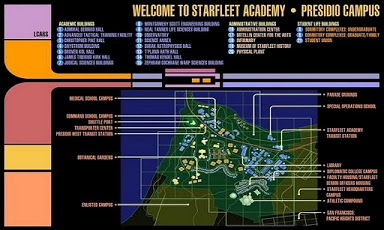LCARS Terminal 5.0
Paid Version
Publisher Description
This app is designed to imitate the look and feel of the Library Computer Access and Retrieval System from the massively popular TV series and films.It has over 50 beautifully finished LCARS screens and over 80 high-quality sounds to keep you and your friends entertained for hours!It was designed to be used ONLY in landscape mode (sideways) and gives your Android phone or tablet the look and feel of a real sci-fi hand-held device.Tapping the screen generates the same beeping sounds that the instrument panels do on the shows or in the films and if you SHAKE your device, you will hear the voice of the computer speak!Moving between screens is easily done with a flick of the finger, showing you the latest tactical updates or long range scan results - not to mention ship schematics, helm configurations and much much more!You can also now enjoy a background warpcore hum noise while using this app, or while using your Android for that matter! Simply open the app, start the program and wait until you can hear the warpcore hum, then press the "Home" button and you can now use your device and other apps with the soothing sound of a class 9 warp drive purring from your phone or tablet!! It even works while the screen is locked/off! (device, OS dependant) so you can leave it humming on your desk or bedside table.I have also added a screenshot function so you can now save the images to your SD card to use as backgrounds, or share with your friends and other devices. See a screen you like? Save it and email it to yourself for your desktop background! Customer Reviews :-★★★★★ - Kudos. Every great idea begins with the first step. This is the beginning. A must for Star Trek fans★★★★☆ - Totally useless, of course, but I've found it to attract geeky girls when I boot it up on my tablet in the local cafe :)★★★★★ - Great app. Would be so much better if the screens were animated★★★★☆ - How fun is this?! 5 stars if it did something useful (like the Tricorder program). That being said, loads of FUN!! SO worth the price for a ST fan!PLEASE NOTE:- Whilst the beeping noises will happen as a result of screen touches, an accelerometer is required to make the computer voice speak when you shake your device!Thank-you all sincerely for your downloads, Live long and prosper!*This application is in no way affiliated with or endorsed by Paramount or CBS interactive. It is NOT an officially licensed Star Trek product and no copyright or trademark infringement is intended*Keywords :- StarTrek Starfleet United Federation Planets Enterprise Voyager Deep Space Nine DS9 Delta Flyer Kirk Picard Janeway Sisko Science Fiction Unofficial Trekkie App*** This app has been thoroughly tested for use with Froyo, Gingerbread, Ice Cream Sandwich and Jelly Bean *** This app scans clean with Norton, AVG and Webroot *** Test Devices : Desire HD, Sensation, One X + Nexus 7Permissions Explained :-STORAGE - Required to store the app on your SD cardNETWORK COMMUNICATION - Required for error reporting and statisticsPHONE CALLS - Required so the app can be paused or suspended when and if a call is received while the app is active on the screen.HARDWARE CONTROLS - Required for the vibration function, i.e. hepatic feedback.
About LCARS Terminal
LCARS Terminal is a paid app for Android published in the Other list of apps, part of Games & Entertainment.
The company that develops LCARS Terminal is Gareth Hannaway. The latest version released by its developer is 5.0. This app was rated by 1 users of our site and has an average rating of 5.0.
To install LCARS Terminal on your Android device, just click the green Continue To App button above to start the installation process. The app is listed on our website since 2012-11-16 and was downloaded 90 times. We have already checked if the download link is safe, however for your own protection we recommend that you scan the downloaded app with your antivirus. Your antivirus may detect the LCARS Terminal as malware as malware if the download link to appinventor.ai_Gareth_Hannaway_420.LCARS_v4 is broken.
How to install LCARS Terminal on your Android device:
- Click on the Continue To App button on our website. This will redirect you to Google Play.
- Once the LCARS Terminal is shown in the Google Play listing of your Android device, you can start its download and installation. Tap on the Install button located below the search bar and to the right of the app icon.
- A pop-up window with the permissions required by LCARS Terminal will be shown. Click on Accept to continue the process.
- LCARS Terminal will be downloaded onto your device, displaying a progress. Once the download completes, the installation will start and you'll get a notification after the installation is finished.